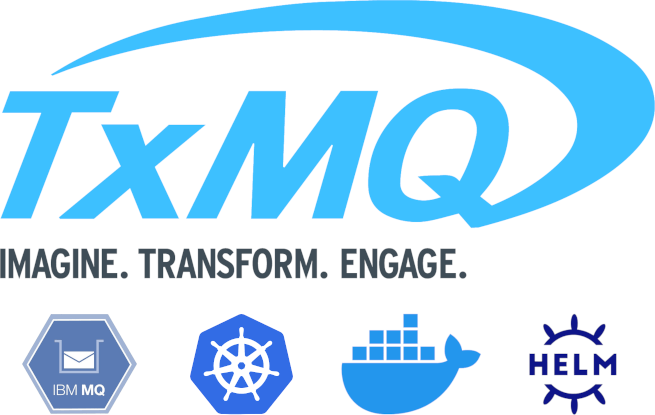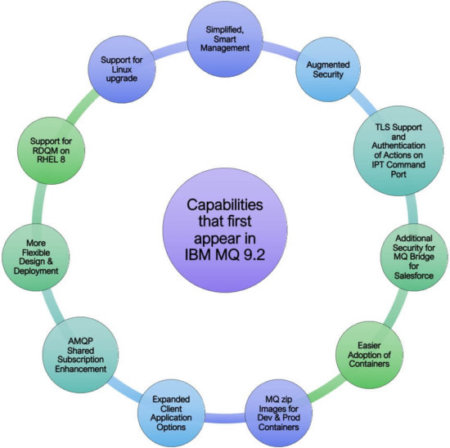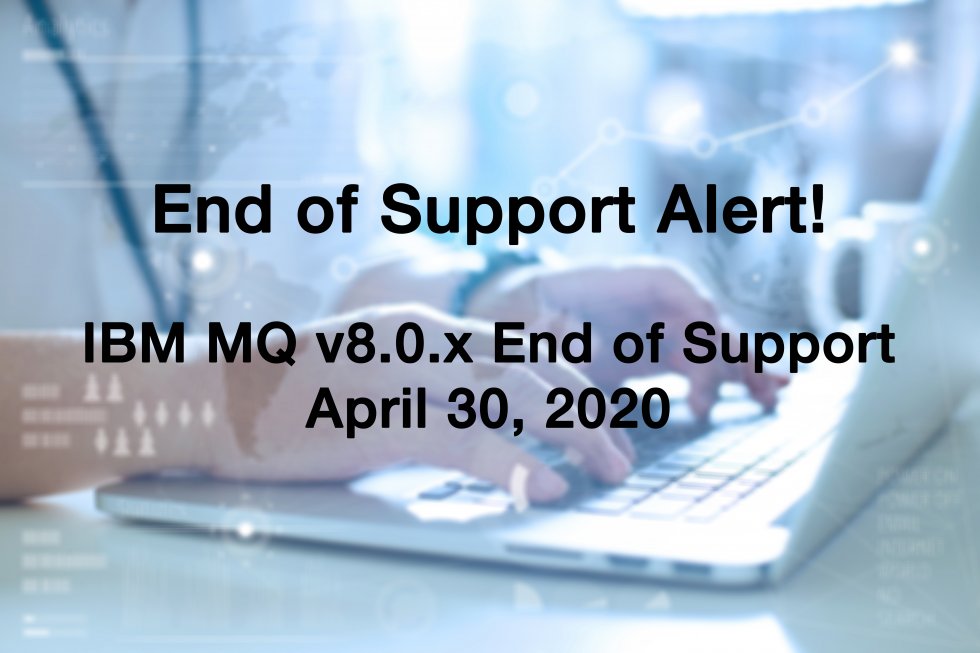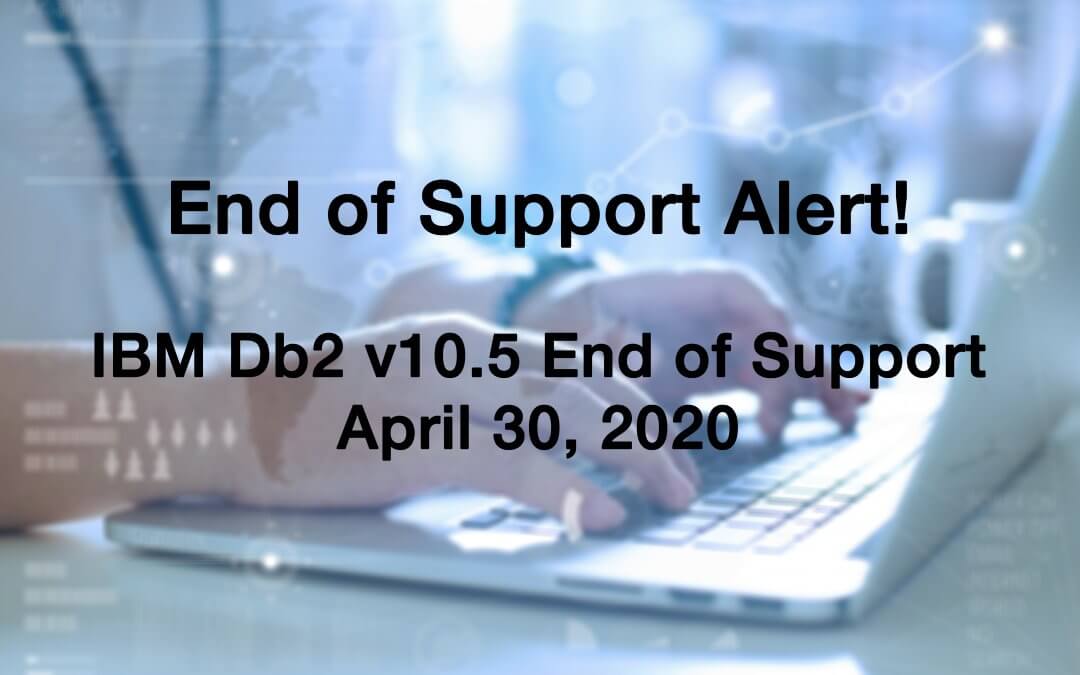Use TxMQ’s proprietary custom MQ Docker image and Helm chart for containerized MQ deployments in any cloud architecture.
TxMQ has developed a custom IBM MQ™ Docker image and Helm chart to address needs for containerized MQ deployments. Options include Kubernetes and Docker Compose, available for deployment in any Public Cloud or On-Premises environment. The solution supports the adoption of best practices when working with MQ.
TxMQ’s custom image is designed for organizations who run Kubernetes clusters and use Helm for workload deployments, or who want to run the same MQ image in a Docker environment with Docker compose.
- Open Source, available under the MIT license.
- Supports Standalone and Multi-Instance High Availability deployments on Kubernetes clusters and with Docker on Docker compose.
- Integrated with LDAP authentication and includes an LDAP server image.
- Imports cryptographic material for the Queue Manager and the web console
- Applies MQ customizations and startup commands from the input volume and from a Git repository.
TxMQ’s custom container image simplifies development and administration of IBM MQ™. It supports MQ object configuration and includes starter projects to accelerate MQ adoption. MQ Objects can be easily tracked via source control and deployed instantly using Git.
TxMQ makes the custom image available to IBM MQ™ customers in a private repository. Support options are available from TxMQ. Please contact us today to get started! [email protected]