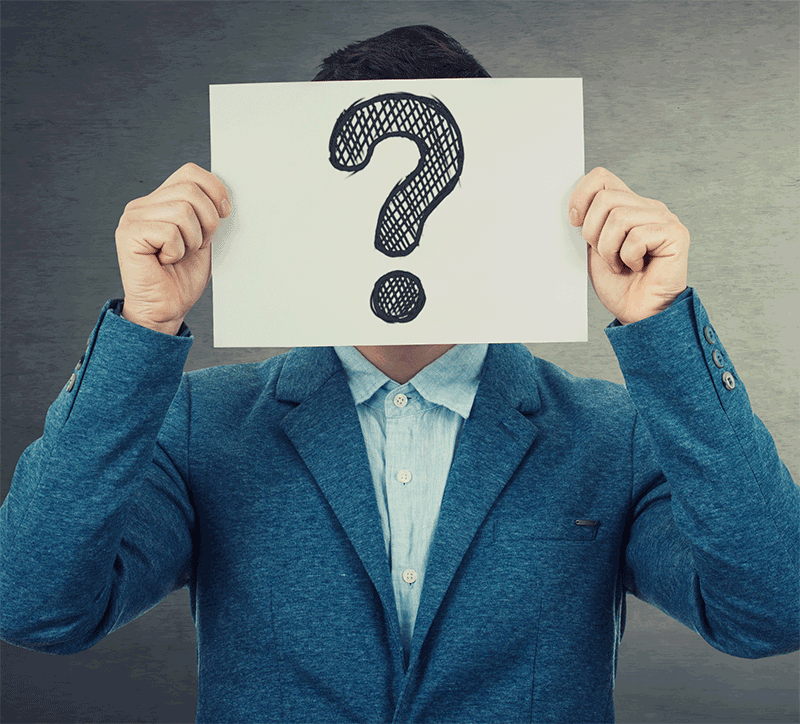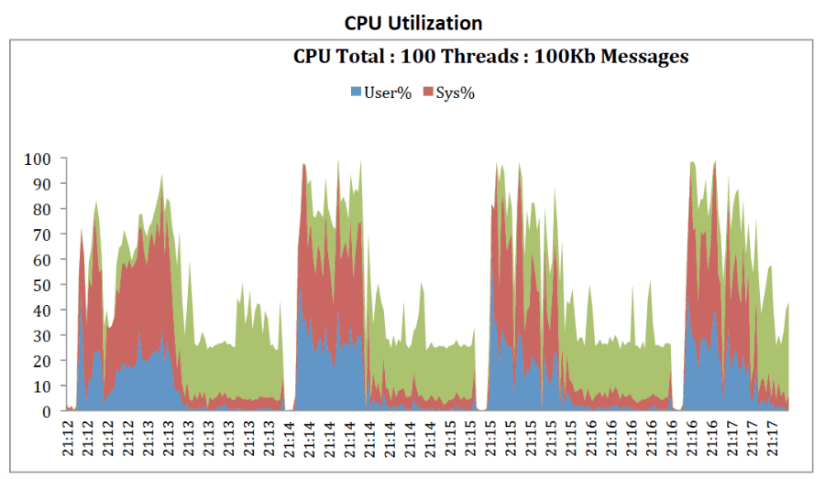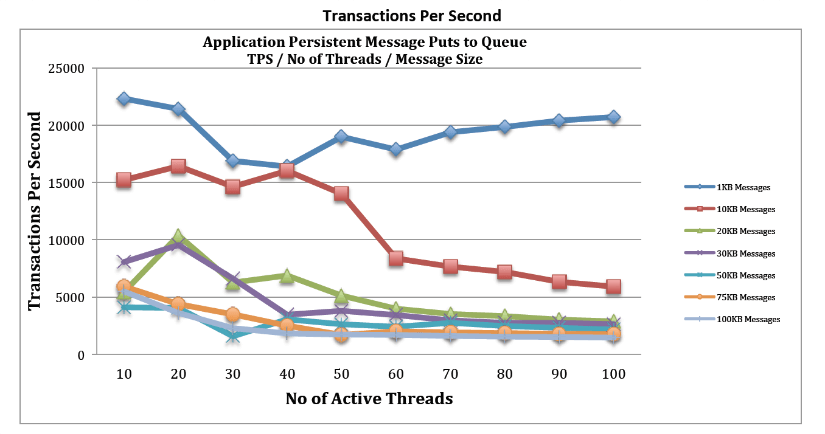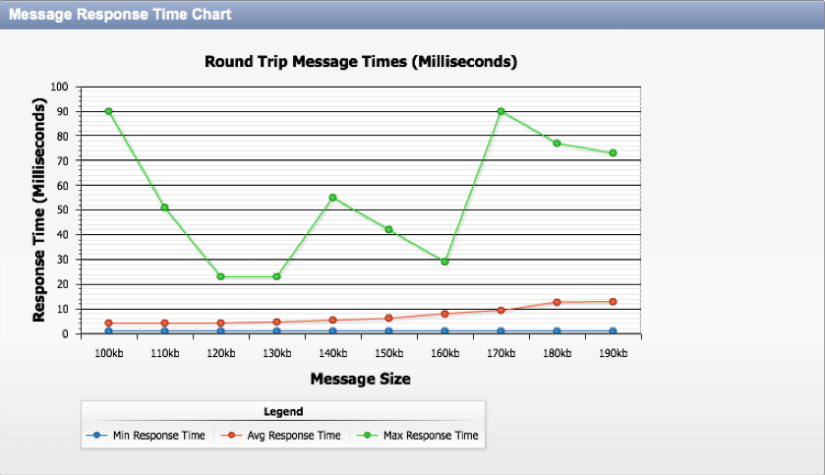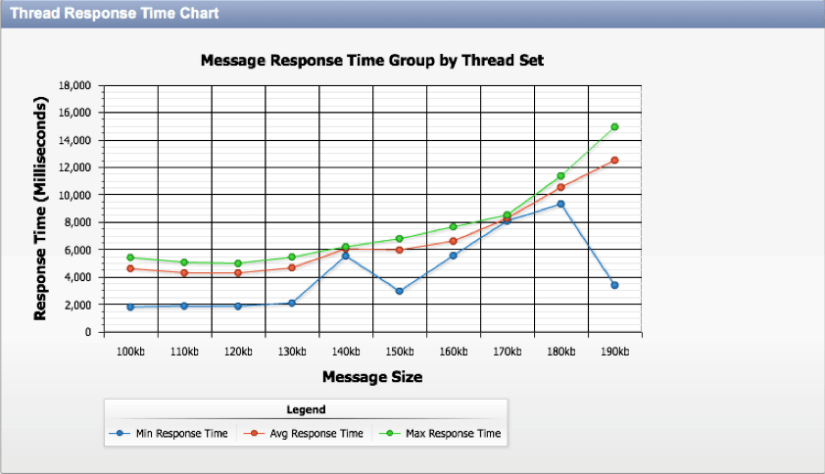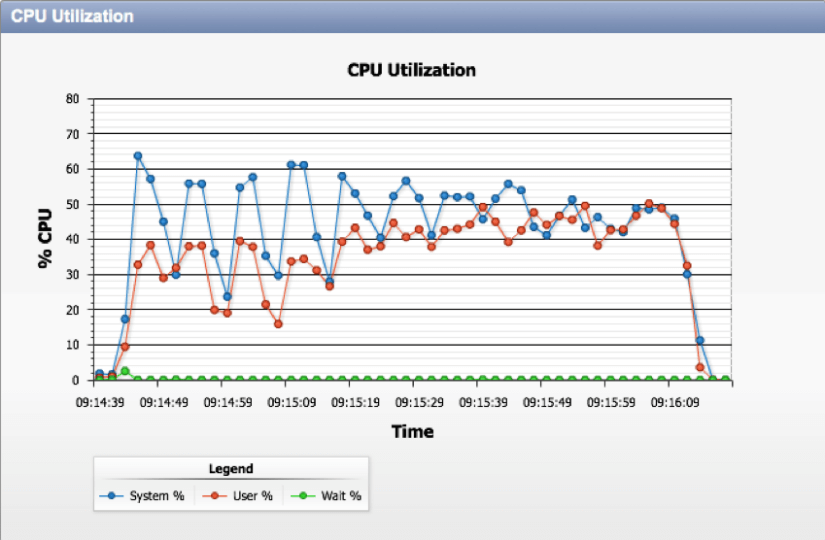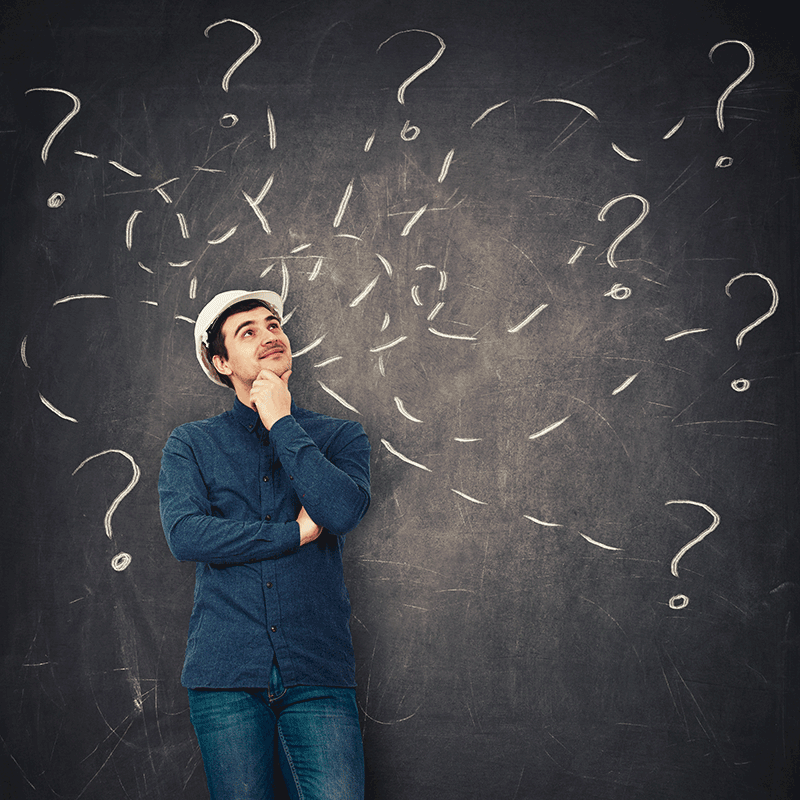The Story Behind QPacity
QPacity was developed by TxMQ’s senior MQ architects as a solution to the all-too-common questions our experts hear in the field:
“Are the MQ boxes big enough?”
“Do we have enough MQ deployed?“
“What’s the actual capacity on the MQ server?“
QPacity is a part of our MQ Consulting Practice
It’s not a product, rather tooling we use to deliver optimal performance out of our customers MQ deployments. It allows us to optimize, and understand capabilities based on real world situations, not lab based models.
QPacity Capabilities
Traditional MQ performance monitors and support packs couldn’t answer these questions. Sure, they measured what MQ was doing – but they weren’t measuring MQ could do.
The public MQ performance guidelines were all lab-generated and couldn’t possibly reflect a particular environment’s reality.
So after writing and rewriting scripts to test capacity and deliver answers for each new MQ environment we encountered; and living the same day over, and over again….we’d had enough and QPacity was born.
QPacity was developed with the intention of being the ultimate end solution for MQ capacity planning; to solve real problems in your enterprise environment.
Common Questions
- Question: What’s my Baseline?
- Answer: MQ isn’t black magic. It’s measurable with QPacity.
- Question: To Scale MQ Vertically Or Horizontally?
- Answer: A firm has a 4-CPU LPAR of a physical machine. Someone on staff says the firm needs to upgrade to 8 CPUs. How do you justify this vertical scaling?
- Question: It’s The Apps! No, It’s MQ!!
- Answer: MQ shoulders an undue share of the blame for system slowdown. That’s because it’s been so hard to measure. The battle rages far and wide between the software engineers and the MQ architects, where each blames the other. It’s this battle, more than any other factor, that drove TxMQ’s Architects to develop QPacity.
Sample Tests
QPacity Reports From Sample Tests conducted on Red Hat Linux 2.6 VM: 4 cores (i7 2.8 GHz boosting to 3.6 GHz); 4 GB memory; SSD; MQ Version 7.5 (hub and spoke).
To the right are some sample test reports…
QPacity Application
When our developers made QPacity they were seeking to create a reporting and analysis tool that would help them diagnose issues in a multifaceted environment and designed the tool to work in a variety of enterprise environments. It began as a tool for TxMQ to use to diagnose and fix problems within your environment but has grown to be a respected tool endorsed by both IBM and RedHat to use on your enterprise systems.
Interested in learning more about QPacity?
Reach out through the form below and let us know how we can help.